Odin
Official Samsung flashing tool for installing firmware on Samsung Galaxy devices
Odin is the official firmware flashing tool developed by Samsung for their Galaxy devices. It allows users to install official firmware, custom ROMs, and recovery images on Samsung smartphones and tablets.
Check if your Samsung device is compatible with this version of Odin
Galaxy S24 Series
SupportedVersion: All variants
Full support for all models
Galaxy S23 Series
SupportedVersion: All variants
Tested and verified
Galaxy S22 Series
SupportedVersion: All variants
Galaxy Note 20 Series
SupportedVersion: All variants
Galaxy A Series
PartialVersion: A54, A34, A24
Limited to newer models
Galaxy Tab S9 Series
SupportedVersion: All variants
Older Galaxy Models
Not SupportedUse older Odin versions
Important Note
Always ensure you download the correct firmware for your specific device model and region. Using incorrect firmware can brick your device.
Step-by-step guide to use Odin for flashing Samsung firmware
Download and Install Odin
Download the latest version of Odin and extract it to a folder on your computer.
Download Firmware
Download the correct firmware file for your specific Samsung device model and region.
Enter Download Mode
Power off your device, then hold Volume Down + Home + Power buttons simultaneously.
Connect Device
Connect your Samsung device to your computer using a USB cable.
Load Firmware in Odin
Open Odin, click on AP/PDA button and select your firmware file.
Start Flashing
Click Start button in Odin and wait for the process to complete.
Warning
Flashing firmware can permanently damage your device if done incorrectly. Always backup your data and ensure you have the correct firmware before proceeding.
Visual guide showing the Odin interface and usage process
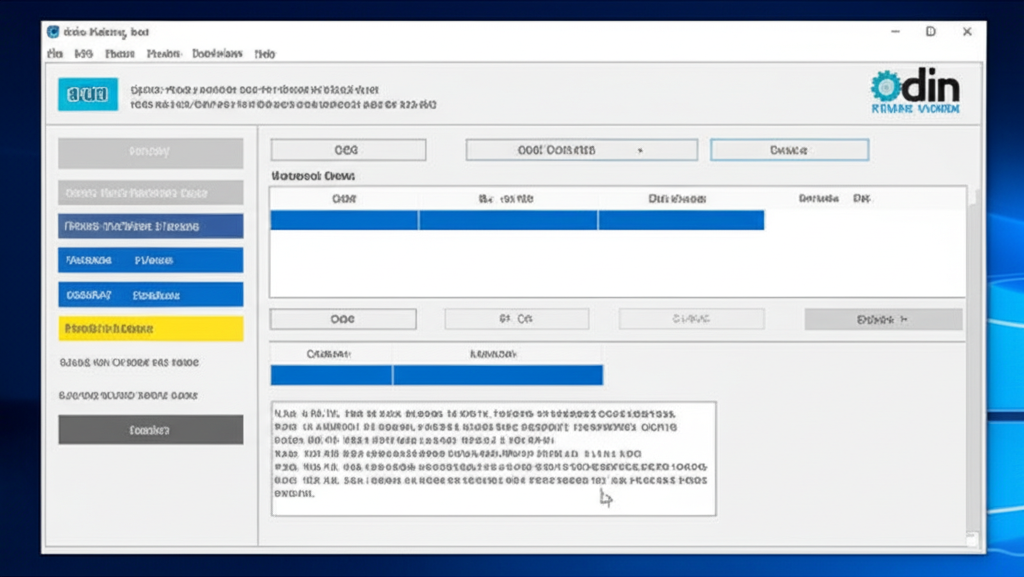
Odin Main Interface
Main Odin interface showing connection status and flash options
Other useful tools for Samsung device management and flashing

Smart Switch
Windows/MacOfficial Samsung data transfer tool for migrating content between devices

ADB & Fastboot
Cross-platformAndroid Debug Bridge tools for advanced device management and debugging


Heimdall
Cross-platformOpen-source cross-platform tool for flashing firmware on Samsung devices